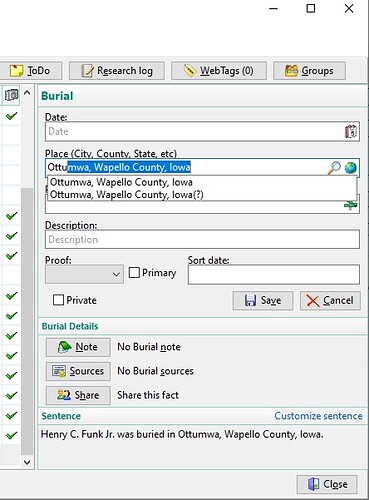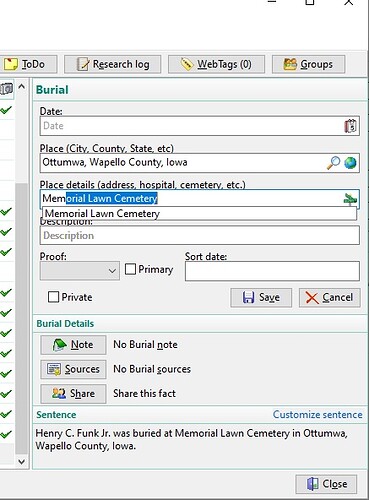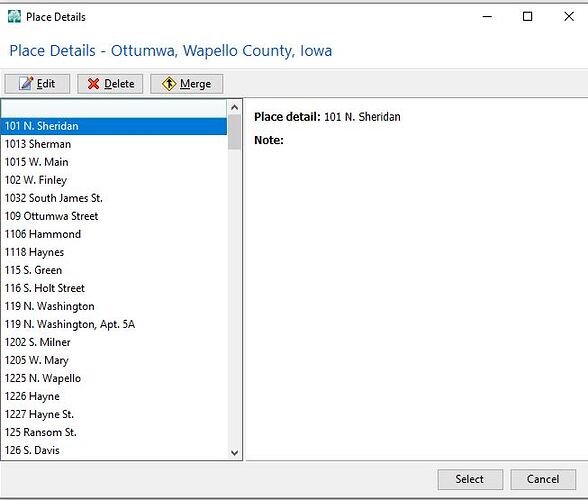I like the idea of showing the details in the right panel without first clicking the >. My whole point of my initial post is the current way of using details adds a lot more work to using places. The biggest issue yet to be resolved is searching for cemetery and ensuring you don’t have duplicate places. What do you two think of the idea of using a tree instead of a flat list? Trying to come up with a viable feature request to improve things. Already aske the question of kfunk about how he locates a place as my places are like his.
This is helpful information to know in order to be able to address your concerns. I was thinking you were wanting to “find” things like cemeteries after your data was entered, and I now think you were talking more about how to “find” things like cemeteries as you are doing initial data entry.
When I was using RM’s Place Details, my workflow for entering places was almost precisely the same as described by kfunk. Now that I have quit using RM’s Place Details, I just start typing the name of the cemetery and after a very few letters the cemetery pops up for me and can choose it rather than having to type it in. By “it”, I mean the whole thing. I can type in shad for example and Shady Grove Cemetery, Jefferson County, Tennessee will pop up as will Shady Grove Cemetery, Knox County, Tennessee and I can choose the correct one.
That worked for me in RM7 and it works for me just as well in RM8. For RM users who use Place Details, you first put in the main place part. For example, I could type in jeff and choose Jefferson County, Tennessee from other Jefferson place names that might pop up and I could then choose Shady Grove Cemetery from a list of Place Detail names for Jefferson County. There have been reports of things not working quite as smoothly for the data entry of Place Details in RM8, but I’m not qualified to comment much further on that because I don’t use Place Details, neither in RM7 nor in RM8.
I am still on RM7. I would say that I have hopes rather than that I have plans to move to RM8 eventually. There are many things in the RM8 user interface that are really hard to use no matter how much I practice and try to get used to it. I have spent literally hundreds of hours working in RM8 so far without ever finding it easy or pleasant to use. But I hope to move to RM8 eventually despite the user interface because RM has long been the genealogy software that best meets my needs. RM8 does not yet meet my needs. I own licenses to genealogy software from several of RM’s competitors. Some of them are very nice, but none of them yet meet my needs. The only product that presently meets my needs is RM7.
kfunk already posted an image of how much better the RM7 display was for a Place and its Place Details than the way RM8 does it. I tried to explain it in words, but a picture is worth a thousand words sometimes.
Jerry,
You are correct, I went from FTM 2019 to RM8. I have disliked FTM2019 and especially Software MacKiev as a company. The only reason I stayed with it was because I had a tree on Ancestry.com that was shared with a lot of people. When I learned RM8 had TreeShare I jumped at the chance to move away. I have been willing to accept the learning curve and deal with the different way RM8 handles things. Places is a very sensitive subject with me as I spent over 2 months cleaning them up in FTM. One of many issues with FTM was the amount of duplicate information it created with merging data from the internet. I have a lot of cemeteries, churches and hamlets. Once I got things cleaned up, I really liked the way FTM organized places but not how it reported on them. After moving to RM8 I started looking at how it managed things and thought place details was the way to go. I ran “Split Places” for my places which I’m now thinking was a mistake.
I like how RM7 handled them much better, but could you search for a detailed place just like you would for a main place? To me, being able to search for a place while doing data entry is vital. Second to that is the ability to report on a place. Ie; provide a list of people who are buried in a particular cemetery.
Thanks again for this great conversation.
Charles
I am not certain how you went about searching for main places, but in a way, yes, you can easily find place details during data entry. I mentioned that in my previous response. On the person edit screen, you start typing a name and if it has been used, it autofills. If you aren’t sure of the name, it was a quick click to pull up the details list.
This example is typing the ‘Place Name’:
If your place name didn’t autofill, quick click on the globe and you are in the place list.
This example is ‘Place Details’:
If your place name didn’t autofill, quick click on the street sign and you are in the place details list, like this:
Quick scroll, and boom! You verify that you don’t have the place details since it didn’t autofill for you. You then know you have to add it.
I really don’t think RM8 is going to every be this simple. The closest that I think they will get will be the place list with the ability to expand the node and see the place details beneath it. Of course this comes with its problems also. However I think it would work far better than the current hot mess.
The finding of Place names and Place Details names during data entry in the Edit Person screen as described by kfunk is pretty much the same for RM7 and RM8. This is a area where RM8 didn’t backslide from RM7. That seems to be your biggest concern.
RM8 also has the same ability as RM7 to find people in the same cemetery using Advanced Find. For example, I can do an Advanced Search on
Burial => Place => Contains => Anderson County, Tennessee
AND
Burial => Place Details => Contains => Mount Vernon Cemetery
in both RM8 and RM7. You can use this ability to make a group. The group can be used as a filter in People List View in RM8 which is called simply People View in RM7. The group can be used as a filter in the Index side panel in RM8 and in the Groups side panel in RM7. The group can used as a filter for a Custom Report in both RM7 and RM8.
RM8 and RM7 have a Who Was There report which is sometimes recommended for these kinds of reports because it’s pretty easy to use, but it doesn’t support Place Details.
My biggest RM8 complaints for these sorts of things as compared to RM7 are as follows. RM8’s Advanced Search is profoundly slow for me most of the time. RM8’s Advanced Search doesn’t have a Find Next capability as does RM7. RM8’s Place list doesn’t show you the Place Details for a Place as soon as you highlight the Place as does RM7. Rather, there is an extra step to slide in the Place Details. RM8 does far too much “sliding in” when the data should already be visible without the sliding in.
I hope someone from RootsMagic is reading all of this. Not having used RM7 I can only assume from these conversations that some changes may have been not for the better. Let me state very clearly two items: 1. Information needs to be readily visiable without the need to drill down; and 2. You need to be able to search for a place, whether or not it’s detailed information.
Thanks to the open discussion I’ve learned a lot and now understand more of what is going on. Family Tree Maker 2019 uses a tree for places. In my case the top node was the country (USA). Next came (for USA) State | County | City | Detail. When I brought my tree over via GEDCOM each detailed place became a separate place in places for RM8. Yes, I had Southampton scattered all over, just and Ken stated. Thinking I was doing a good thing, I ran the procedure to split my places into details. I now have one major place with a detailed item for each detailed place.
The first issue I now see is I have 20 Southampton, Suffolk, New York, United States. All but 1 one of those has 1> under the detail column. When I tried to search for detail information during data entry it only listed the first place in the list. That place just so happens to be the only one with no details.
Knowing this, I like how R7 apparently handled displaying places without the need to click on the >. There is still the issue of not being able to search the detail list under a place from places. Also, you cannot easily run a report on detail places. Would those two be a valid feature request?
Thanks Again Everyone.
They would seem to be valid requests to me, but I am going to guess it will be some time before/if either are implemented. The first request would likely involve some fundamental changes to the UI which isn’t a trivial matter. The latter request could be done reasonably quickly if the requested report was a standard report that you could print or export in various formats. If you want that report to produce results in a window similar to RM7, that would again require some jigging about with the UI. Good luck on the requests.
That issue can be fixed by doing a “Place Merge”. In the Places view, select a particular place that has multiple entries. At the top of the list, select the 3 vertical dots (More Options). There you will find “Merge places”. You can then select other Place entries to merge with the one you have selected. Once all your similar places are merged, all of their Place Details will appear under the single merged Place.
You can also merge place details in a similar fashion.
And do be sure to look at the Place Details after the Place merge. It is often the case that a Place merge will create the need for a Place Details merge.
one caveat / note to others, at least in RM 8. If you have wrong and/or multiple spellings / mis spellings, it may not Auto-fill as expected and it will only auto-fill under a Place (not all places)… Just wanted to add to what kfunk said.
Thanks. This all goes back to making the mistake to split my places into details in the first place. The biggest issue I have is some of my places have 20 details and I have over 200 different places with details.
I want to thank everyone for their responses. It seems that RM8 took a step back from RM7 and, on top of that, missed a very important function. How could they not allow you to search for a church or cemetery and, especially not let you report on them? From an application developer’s point of view it should be easy as both regular and detail places both store the name under the same field. I hope they take feature request seriously.
Yes, having the cemetery come up in the place is great when working in the program, but I dislike it a great deal when it comes to narrative reports. Imagine, person b. Hospital, Grosse Pointe Park, Wayne County, Michigan, m. Church, Grosse Pointe Park, Wayne County, Michigan, d. Hospice place, Grosse Pointe Park, Wayne County, Michigan, buried Cemetery, Grosse Pointe Park, Wayne County, Michigan. Who is going to want to read Grosse Pointe Park, Wayne County, Michigan again and again?
I enter data for each individual with that in mind. As in: b. Hospital, Grosse Pointe Park, Wayne County, Michigan, and all other places are just Grosse Pointe Park. My choice for place details is either in the place with Grosse Pointe Park or in the details section, which comes out fine in a report.
I have to tolerate a weird place list or spend lots of time editing a narrative report.
And for myself, I do not care what Family Search or Ancestry or anyone else does - I don’t put my tree in those places.
Who was it who said, “The Devil is in the details”?
Not familiar with doing narrative report, but the list does get long with the same city, county, state and country. Still, my preference is to see the hospital, church or cemetery as part of the location instead of just the location with the hospital, church or cemetery elsewhere.
I appreciate your opinion.
But the name of the cemetery, etc. is not separated from the place in narrative reports.
For example, in the burial fact for Palmer Fargo, Warsaw, Wyoming New York is the place. The place detail is Warsaw Village Cemetery. The report writes it as “Palmer was buried at Warsaw Village Cemetery in Warsaw, Wyoming, New York.”
Here is how I find place details for cemeteries. I use the People page and customize the columns. I have Name, Sex, Death Date, Death Place, Burial Place, Burial Place Details, and Burial (gives me plot details). By clicking on the column of Burial Place Details, I get a sort that will group burial place details together.
Then, on the left hand lower box, I click on “groups”. I create a group for each of the cemeteries of interest. Since the burial details are all together on the left, it is easy to click each into the appropriate group cemetery.
Not sure if this helps your situation, but it has become useful for me.
This is one of the many reasons I eagerly embraced Place Details when they were first introduced into RM many years ago. Namely, Place Details improve the look and feel of narrative reports. The sentence above using Place Details seems much nicer to me than “Palmer was buried in Warsaw Village Cemetery , Warsaw, Wyoming, New York”.
However, I quit using RM’s Place Details feature when I realized it meant that my cemetery information often was being lost if I transferred my data outside of RM. For example, my cemetery information was lost if I transferred my data to familysearch.org
You are the second person to mention narrative reports, I am going to have to look into that. When I used GEDCOM to transfer my data to TNG my place detail ended up under “Address”. For one of my relatives who was buried at Amityville Cemetery in Amityville, Suffolk, New York, United States under the fact “Burial” this is how it showed up.
Burial: Amityville, Suffolk, New York, United States
Address: Amityville Cemetery
Besides not being able to search place details like places, or doing reports, I really like seeing
the place detail in front of the location.
Burial: Amityville Cemetery, Amityville, Suffolk, New York, United States.
Charles
Joy,
I did my replies backwards so please look at my response to Jerry. Please know that I really appreciate your response. My whole issue with place details is the amount of extra work needed to use it. That and I really like seeing place details like the name of a hospital, church or cemetery before the city, county, state and country.
What you are doing sounds like a lot of extra work. The best thing that Roots Magic could do are:
- Allow searching and reporting of place details just as they do for places.
- Have an option to allow the user to put place detail in front of the location.
On option 1 I already put in a feature request but just thought of option 2 thanks to these posts.
Charles
It seems to me the problem is that the developers are shifting away from the storage of valuable genealogical research (as in serious genealogy work) into the idea of sharing a global family tree, ignoring the very real possibility of downloading garbage into your carefully proven tree.
In thoroughly researching someone, lots of details are found. RM should make it easier to include and work with those details in a variety of ways.
Question: where can I find instructions on customizing sentences? I would like to include the description field in reports, but stumble around experimenting until I come up with something that works.