For me the problem with that one is that so often Esc has the implication of Cancel rather than the implication of Ok or Save - like if you exit with the Cancel key, your work is not going to be saved. I don’t want to get into the habit (and muscle memory) of using Cancel in one app where Esc means Exit and Save when in the next app I using Esc means Cancel and Don’t Save. I do realize that in some apps the Esc really is just an Exit and everything is saved. But it seems to me that this approach is far from universal.
I’m familiar with such apps, and I love them. I use one of them about as much as I use RM (it’s not a genealogy app). I wish that was the way RM worked. But that’s not what the tabs are all about in RM8/9/10. Instead, the tabs are just the menus.
For example, what if in RM I wanted to click and hold the main Sources tab and drag it into a separate window on a large monitor or on a second monitor. It would stay open while I was working somewhere else in RM. And if I wanted to, I also could just X out the Sources window and the focus would automatically go back to the other RM window (or one of the other RM windows). Or I could redock the separate Sources window back into being a Sources tab. But with Sources being more of a free standing entity, I would actually need a true menu to open the Sources tab (or the separate Sources window) in the first place. You really can’t undock the Sources tab to a separate window if the Sources tab is actually the menu because once the tab is undocked your menu item for Sources is gone.
It’s the same X in RM9 and RM10.
The X is the only thing you can click with the mouse to Exit from RM10. As kbens0n points out and as I failed to mention, you can also Exit using Alt+F4 from the keyboard.
Pretty universal in usage and purpose while not a vector for questionable data integrity. Wikipedia is informative
Not true all the views are tabs connected to panes.
LOL, yeah, two programmers using Pascal having to do large added chunks of code sandwiched into evolving designs of complete rewrites and test/debug the ever changing wonderings of Walter Mitty-type program designers at the ROI of an already low-priced bargain “comparatively”.
Funnily, the impetus for a new design was, in part, those “too clicky” folks who complained of windows and modalities, who subsequently chided the new design, where those were changed but “too clicky” again and now back to asking for windows and modalities. If I was the author, I would offer the forum members a continued voice in feature requests and then implement suggestions that were decidedly critical of form or function that fit my roadmap, not theirs. That’s what RootsMagic does.
The ‘Close’/‘Exit’ Option does still exist in RootsMagic 8-10, but possiblbly in an unfamiliar location given of the redesigned interface.
On Windows - Click on “RootsMagic” in the RootsMagic window Title Bar
On Mac - Click on “RootMagic” in the Screen’s Title Bar
That is their fault. They chose to use what is essentially a dead language. In all the years that I watched job ads looking for developers once, and only once, did I ever find a company looking for a Delphi programmer. That was over a span of 15 years. In using such a pointless language, they have had to use toolchains that are apparently not up to snuff for the work they are trying to do if one is to go buy the number of times that Renee has blamed some problem or the other on the ‘development tools’.
That is exactly what happened to me, including the initial confusion why I could not find the previously entered data in the work file. Worse is that RM10 does not even list the file that I clicked to open, even though the test and the working file are in the same folder, together with another .rmtree files (one being an RM8 file, that requires conversion to the RM10 file format).
Recipe for disaster …
Yep, that works. Never would have guessed it.
Being somewhat of their era, myself, and having a sense of the timeline of their particularly strong skillset… I’d say they “made their bed” and now “lie in it”. Rather well too! But, I agree about toolchains, cross-platform endeavors are hard for a language-path with way lesser resources and offerors to draw from for UI controls and integrating innovation.
Came across an interesting project, a “container” format written in Pascal, and using SQLite core features to (un)archive files… Pack
That is exactly what happened to me, including the initial confusion why I could not find the previously entered data in the work file. Worse is that RM10 does not even list the file that I clicked to open, even though the test and the working file are in the same folder, together with another .rmtree files (one being an RM8 file, that requires conversion to the RM10 file format.
The .RM8 file extension was for the beta version only. We advised users while testing that these were test files. It was not intended to move a beta test file into production. It is possible to rename the file extension to .rmtree after beta, but depending on when that beta test file was implemented during development it may have some corruption in it. I wouldn’t use a beta test file. It would have been better to start a new database from a fresh import of the RM7 file.
I’m not 100% sure what you mean by that. But I suspect you mean that if you use RM to copy a file to make a test database, the newly created test database doesn’t show up in the Recent Files list. That behavior is correct in a very literal sense in that you haven’t recently opened and used the newly created test database. But it sure would be a user friendly feature if a newly created test database actually did show up immediately in the Recent Files list.
@MadDog and @thejerrybryan --understand completely that version 7 had where you could close a file without closing the database BUT when it did it, you didn’t receive the back-up/ skip backup option-- when you finally closed the database, it only offered to back-up/ skip back-up on files open–so NOT sure why I would want to just close the file like that…
While RM 8- RM 10 do NOT have an X to close the file only, they do have CLOSE FILE-
doesn’t that work the same as version 7’s File>EXIT ?
v7 File>Exit will close the File and ask for a backup .while closing the program.
v7 File>Close just closes the database you are in.
after 20+ years of using File>Exit now it’s X
that’s all I’m pointing out
Reality is I rarely Close RM, no point since I use it everyday. I may close a database to work in another one.
Thank you Mad Dog-- now I understand-- you were going to the EXIT under File and closing it whereas I was using the upper X to do the same thing as it will ask for a back-up/skip back-up also where as the lower one just closes that one file and leaves all the rest open…
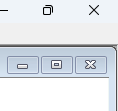
Yeah, that’s the standard “System menu”.
I assume that you mean click on the farthest left part of the RM main window title bar, where the icon is.
All older Windows apps have this menu in each window.
Common menus in Microsoft Windows - Wikipedia(also%20called,window%2C%20some%20in%20atypical%20ways.
Of course in version 7, File>Exit only prompts for the backup if that option is checked, much the same as the X in the uppermost right corner.
@thejerrybryan --it is possible that your scenario COULD happen BUT only in the case where they have 2 almost identical databases—I played with this quite a lot and had some very STRANGE things happen…
First as you and others have said-- IF you do NOT have OPEN LAST DATABASE checked-- you can double click on any rmtree in Windows explorer for RM 8, RM 9 or RM 10 and it will open up the user interface BUT NOT any specific file-- more on this in a moment…
And as you and others have said in RM 10 , IF you have OPEN LAST DATABASE checked, when you double click on ANY RM 10 database in Windows Explorer, it will open up the last database you had opened…
Here is where it gets strange-- I went in and
checked OPEN LAST DATABASE for RM 8, RM 9 and RM 10…
I then made sure that the last database OPENED AND CLOSED was in RM 9…
Then went to my RM 9 Windows File Explorer and double clicked on any rmtree
and what it opens is:

MY LAST DATABASE OPENED IN RM 10 even IF I actually double clicked on the last database I had opened and closed in RM 9 !!!— double clicking any rmtree in windows explorer in RM 8, RM9 and RM 10 will open the last database closed from RM 10!!!
Flip side-- with OPEN LAST DATABASE checked and the last database opened and closed was my Test database in RM 10 shown above-- so I go in and ACCIDENTALLY double click on ANY
BACK-UP database in RM 10 ( and yes I know you can’t open a BACK-UP from inside windows explorer)…

what I get is:

The last database ( rmtree ) opened in RM 9–doesn’t matter if you double click on any back-up in RM 8, RM 9 or RM 10, they all will open the last rmtree from RM 9!!!
As for IF you do NOT HAVE OPEN LAST DATABASE CHECKED then double clicking ANY rmtree in windows explorer will open the user interface for RM 10–double clicking ANY back-up in windows explorer will open the user interface for RM 9…
So as an FYI for everybody-- as Renee has said time and time again-- OPEN the database from WITHIN the PROGRAM and IF you have OPEN LAST DATABASE CHECKED even when opening WITHIN the program-- make sure to verify, you have the CORRECT database you want to use…
EDIT: Windows 11 RM – all updated to latest versions
Very puzzling symptoms. I don’t have an explanation or even a wild speculation.
RM’s program wide settings and any state information that is remembered program wide appears to be stored exclusively in a file called RootsMagicUser.xml. Any settings and state information for a specific database is stored in the database file. Well, RM7 also used some *.ini files, but starting with RM8, it appears that the *.ini files are no longer used. So it appears that it’s now *.xml files or nothing.
I have *.xml files for RM stored as follows. I didn’t store them or influence their locations or names in any way. RM did that all on its own.
C:\Users\jbryan\AppData\Roaming\RootsMagic\Version 7\RootsMagicUser.xml
C:\Users\jbryan\AppData\Roaming\RootsMagic\Version 8\RootsMagicUser.xml
C:\Users\jbryan\AppData\Roaming\RootsMagic\Version 9\RootsMagicUser.xml
C:\Users\jbryan\AppData\Roaming\RootsMagic\Version 10\RootsMagicUser.xml
State data such as the name and file path of the last database closed is in the XML file, as is the setting for whether or not to open automatically the last database closed.
Because each version of RM has its own version of RootsMagicUser.xml, you would think that one version of RM would never access the RootsMagicUser.xml file for another version of RM or influence the other version in any way. Your testing seems to suggest the contrary.
Well, one obvious exception is that if RM8 or RM9 or RM10 is importing from RM7, they would have to at least look at RM7’s RootsMagicUser.xml file to see what the options were. And if RM9 is opening an RM8 database, or if RM10 is opening an RM8 or RM9 database, then the version doing the opening would have to at least look at the earlier version’s RootsMagicUser.xml file to see what the options were.
As I said, I don’t have an explanation. But perhaps the results from your testing might provide the developers with something to look at.

