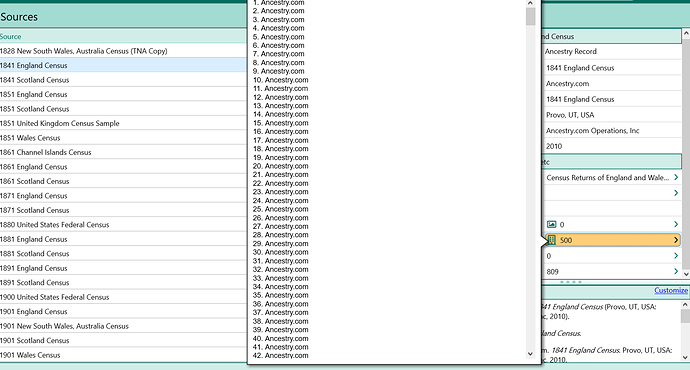I have imported my tree from Ancestry.com. It looks like every citation from ancestry has created a new repository record to the same repository. Is there some way to merge them all into a single repository?
Select Addresses tab>select Repositories (office block)>click on 3 dots>select Merge all duplicate repositories
If they are not identical they will not merge
Thanks Terry… I’ve done that and it didn’t seem to make a difference. Ancestry shows 3 times in my repository list - .com, .com.au and .co.uk. So perhaps it isn’t duplicated? From the Source view, it looks like multiple repositories e.g. 500 repositories for the 1841 England Census. The repositories seem to have an index number, which I guess makes them not unique.