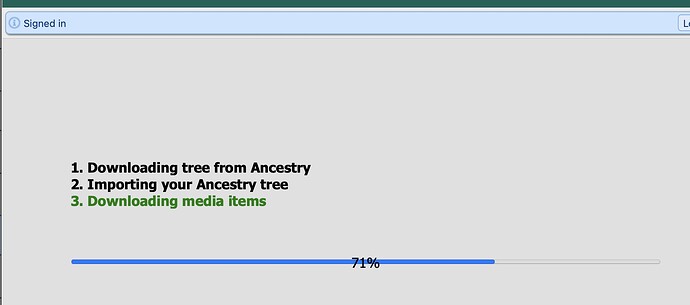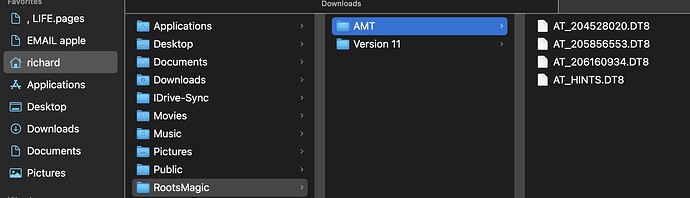Since I’ve written many times about the Mac Treeshare issue rather that linking people to past messages I reran my tests, did some screen captures, and wrote down some details to hopefully help some others. If RM wants an RM11 version of my database they are welcome to have a copy.
I should note I’ve finally found the elusive AT_****.DT8 on Windows. I found it in Users/%username%/AppData/Roaming/RootsMagic/AMT
Going to Settings, WebHints and clicking on Reset TreeShare will clear the .DT8 files.
RIght, but my whole point is if you clear that database and you have a large rmtree odds are your next TreeShare will hang because it’s the maintenance of that database that’s causing the hang.
RM 11 on mac still has an AMT folder with 4 DT8 files in it. Is this a leftover from RM8 not needed by RM 11 and can I delete it?
I am trying your idea of downloading my FTM tree on Ancestry to RM11. I fear the media and sources will be a jumbled mess but worth a try. Nope–it stalled out at 71%.
On the Mac the issue seems to be the maintaining that file, so deleting it may make it stall sooner. Anything that’s not being updated you can likely delete. Experiment by renaming the AT_.DT8 file that you see being updated to AT*.bak and trying again.
Renee that worked to clear out DT8 files on mac. Perhaps that step should be added to a list of actions needed to upgrade RM versions on mac.
I would highly recommend that NOT be part of the upgrade process. As I have documented, if you get rid of the DT8 file and you have a large database and/or a slower Mac odds are good it will never rebuild and your Ancestry TreeShare sessions will stall.