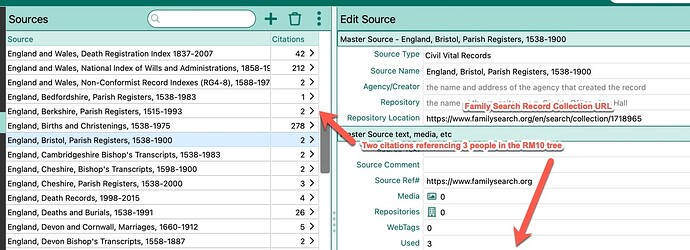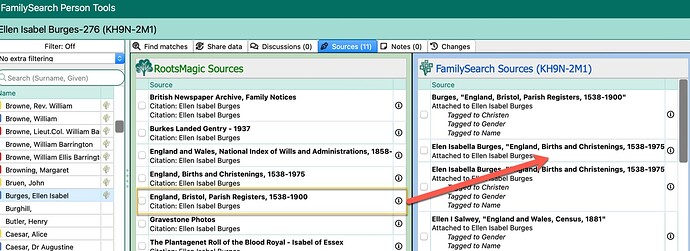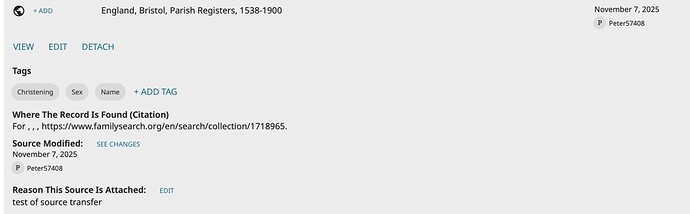I haven’t played with this in a long time because I decided a long time ago to work directly in Family Tree when I want to update Family Tree. That’s because I found the data model used by RM and the data model used by FamilySearch to be so different that things didn’t transfer the way I wanted. But I was curious about your question, so I decided to play with it again.
I first made a citation in RM using RM’s free form template. I realize you are using an actual RM source template of your own design, but a great deal can be learned by first playing with RM’s free form template. Here are all the fields in the free form template and whether they come across to Family Tree.
----- Master Source fields
Yes Source Name
Yes Footnote
No Short Footnote
No Bibliography
Yes Source Text
No Source Comment
No Source Ref#
No Repositories
Yes Source Web Tags
----- Source Detail fields
No Citation Name
Yes Page Number
No Research Note
No Detail Comment
No Detail Ref#
No Citation Web Tags
With one rather minor adjustment, results with an actual source template should be the same, no matter if it is one of RM’s built-in source templates or if it is a source template of your own design. Namely, the data from your source template sentence will all be there and it will be split between the field that is the Footnote field in the free form template and the field that is the Page Number field in the free form template. When using a real template, no data will be lost by this process. If all of the fixed text and Master Source variables are to the left of all the Source Details variables in the sentence for your template, then all will be well with that data. Otherwise, it will be mangled because RM will have to move all the fixed text and Master Source variables to the left of all the Source Details variables. It does not appear to me that your template variable data is being mangled, so you are ok in this regard.
So what works and what doesn’t work in your case?
I don’t think you need the Short Footnote and Bibliography, so those are probably not a problem.
I don’t think you need Source Comment or Source Ref# or Citation Name or Detail Comment or Comment Ref#, so those are probably not a problem.
RM sends Source Text rather than Research Note, and it appears to me that this is a major problem. It seems to me that RM should be sending the Research Note. There may be some sort of foundational or fundamental reason that RM made the choice to send the Source Text, but if so then I don’t know what it is.
RM sends Source Web Tags rather than Citation Web Tags, and it appears to me that this is a major problem. It seems to me that RM should be sending the Citation Web Tags. There may be some sort of foundational or fundamental reason that RM made the choice to send the Source Web Tags, but if so then I don’t know what it is.
The last two problems are really the same problem - sending the Source data instead of the Citation data. Again, I don’t know why that choice was made, and there may have been a good and valid reason for the choice. I just don’t know what the reason was. It seems like users would have complained about it years ago, but as far as I know, nobody has ever complained. The only solution I would see for you would be to switch over to being what is called a source splitter for these citations so that the Source Text field and the Source Web Tags could be used. This goes totally against what you are trying to accomplish.
Finally, we come to the Repositories. I confess I gave up on trying to use repositories a long time ago. Even before so much data was online, I couldn’t figure out why it mattered which library or Family History Center or Archive I used to get my records when I usually had several choices for the same data. Plus, those kinds of facilities sometimes move and get new addresses or new phone numbers, that sort of thing. I do record where I found a particular record, but it’s just a generic URL or repository name such as ancestry.com or NARA or TSLA. It’s just text and it’s not a full blown repository entry. But if you use the repository field, then RM appears as if it’s not going to send the data. Maybe you could enter the repository data somewhere else, like maybe appending it to the Source name. Or make it into just a text field so that it goes into the Master Source or Source Details part of your sentence. I don’t think it’s going to across to FamilySearch as a true repository field.
I’m hoping you will receive some additional comments that are more positive. I’m afraid mine are not as helpful as I might wish.