I have created 2 new facts called “Daughter” & “Son”. When a select the fathers name in the Family View, how do I link a child’s name to these facts instead of RM’s generic “Child” fact?
Doesn’t work that way. You would need to develop the program to do that.
By entering the Sex, RM will display the correct Son/Daughter.
Ancestry has it setup to add “Family” with Spouse, Father, Mother, Son, Daughter
Jerry–Thanks for the reply. If I understand you are saying there is no way for the “Facts” column in the Family View to indicate
if the child is a “Son” or a “Daughter”. Right now all it is showing is “Birth-Child”. Sometimes, depending on the name, it could be either. I would prefer the more specific “Son” or “Daughter”–Ron
Just to be clear … you are actually looking at the Edit Person screen with the “Show Relative Events” selected.
This is not the Family View that you refer to.
Anyway, my original post remains the same. No can do unless you get the developer to change it.
Jerry–OK. I guess RM can’t do everything I wish it could. This is the second thing I wanted that I can’t do.
Not sure if what you need and are asking might be able to be accomplished via different method. For example on census I have shared facts with roles for Son/Daughter among other things.
Not 100% sure but I think he wants on the person’s Edit to “Show Relative Events” to display “Birth-Son” or “Birth-Daughter” and not Birth-Child …
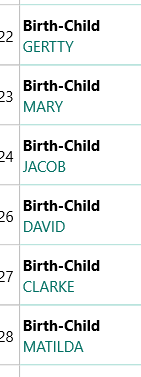
That sounds like it could be the aim, because the Family view -and- the upper left Details pane have ways to show Child names and gender icons.
Alternative to the “Birth-Son” or “Birth-Daughter” change, in Edit Person, would be preceding little gender icons like the Parents have or coloring Child names pink/blue.
My other guess would be that he wants the flexibility of sentence templates and perhaps source/citation, etc.
Jerry–Yes, you have it exactly right. The problem as I see it is the fact that “Birth-Child” is not definitive enough. There are some first names which are NOT gender specific. Take for instance my own name. I am “Ron”, but as a child I was called “Ronnie”. In my high school there was a girl also called “Ronnie”. With just “Birth-Child” there is no way to know the gender.
Actually, You can just click outside the Edit Person window to reveal the Family view pane again and see their gender. Then, click the little tab (below the Family view for the minimized Edit Person window) with their name on it… to return to the Edit Person window.
Can anyone explain to me when or why the generic “Child” or “Sibling” would be preferable to “Son”, “Daughter”, “Brother” or “Sister”
It’s currently all direct relatives, Father, Mother, Sibling, Child.
Much less code and UI than:
If Father, is there also a Step Father/Adoptive Father (Mother/Step Mother/Adoptive Mother)
If Sibling, what is their gender and do they both share the same parents (Half Siblings/Step Parents/ Adoptive Parents)
If Child, what is their gender and do they both share the same Parents (Half Siblings/Step Parents/Adoptive Parents)
You can certainly post a feature-request!
Can you show a screenshot, I’m not following this.
Here’s a screenshot with the Edit Person window opened atop the Family view:
If a user clicks, with their mouse, anywhere outside that little Edit Person window (say where the red X’s are -or- to the right/left)… the Edit person window is minimized and the Family view pane brought to the forefront. In that Family view pane, the children are all listed with gender icons and their info. Follow that by clicking on the oblong circled name in red at the bottom and the Edit Person window is unminimized and brought back to the forefront. Repeat ad nauseum.
The only people that can explain the reasoning for why things were done…well…they aren’t likely to do so. They also can’t anticipate every edge case where someone might want something to fit their specific workflow. Going over it here is not going to get you very far. Write-up and submit a request to support, this way you know they have it and it may (or may not) get added to a future development cycle.
Thanks. That’s what I did but I was looking for a “Son/Daughter” rather then icon, which is what the OP is looking for.
He is looking for Son/Daughter rather than icons.
He is “saying” he cannot determine gender of Child(ren) from the Edit Person screen, but in two succesive quick clicks, he can determine and return to editing. The occasional “gender is unquantifiable by Given name” is certainly a heretofore unanticipated Edge case - Wikipedia, but adding Son/Daughter morphs into requests adding StepSon/StepDaughter and Adopted Son/Daughter for added differentiation, etc.
The drop list arrow on the Parent or Spouse row would let you quickly switch to the sibling or child and check what their sex is.


