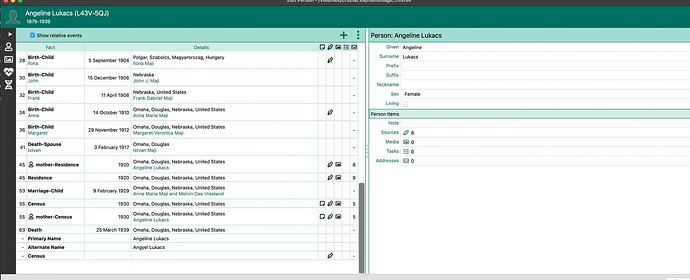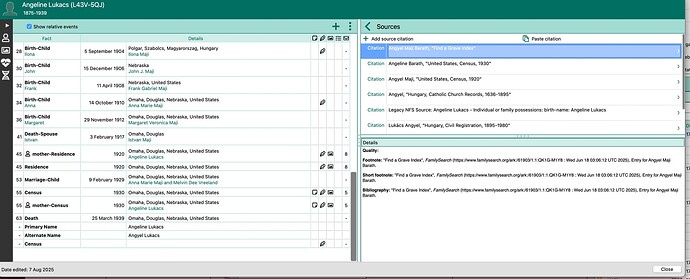When copying a census fact to another member of the household. Is there a way to define a role of that person? If the person I am copying the fact to is the son of the head of household. I would like to define that he is the son of the head of household. Can this be done.
No and yes.
The no part of the answer is that copying facts is literally just making an identical copy of a fact. There are no roles associated with copying facts.
The yes part of the answer is that instead of copying the census fact for the head of household you can share the census fact for the head of household. When you share a fact, you always share it with a role. The default role is Witness which often is not very meaningful or intuitive. But for the Census fact, it’s common to create roles such as Wife and Son and Daughter. So when you share the Census fact with the wife of the head of household, you would use the Wife role. When you share the Census fact with the son of the head of household, you would use the Son role. Etc.
These roles are not pre-defined and you have to define them yourself. You do that in the Fact Type List. But once having defined those roles once for the Census fact, you can use those roles over and over again for dozens or hundreds of different families without needing to define those roles again. So if that’s the route you want to go, it’s worth taking the time to define the roles.
thejerrybryan is answer is correct.
I do not use the Share feature so when Copy the Fact to others, I put in the Description the Relation to Head of House ie: Wife, Son, Daughter, Boarder, etc.
The Share is relatively new (to me at least) and I did not want to go back thru thousands of people to add the Share.
I use to share my census facts with roles..wife, son, daughter, etc., but I find it faster to copy the fact. I guess I could always do like MadDog suggested and use the description line. Thanks Jerry.
I also do not share. My reason for not sharing is that software such as FamilySearch and Ancestry do not support RM’s shared facts. I put the relation to head of household information in the census note. Doing so a very similar to putting it in the Description field as does MadDog.
if Family Search or Ancestry matter then you might not want to share – outside of those two many software recognizes the shared info just fine. I like way share facts work in Rm and many other software
Kevin
If you use Ancestry to add census facts and then sync with RM it puts the relationship into the description field, although it somewhat annoyingly Ancestry uses the Residence fact and not the Census one by default. Given the census dates are fairly obvious I personally am happy for them to remain as ‘Residence’ although I seem to recall that you can change fact types in RM.
Personally I don’t mind Ancestry’s use of ‘Residence’. In my mind: Residence at a particular time and place is a Boolean state, you either have it or not. If you have it, that’s a fact. A Census is an event that establishes / confirms a Residence fact. And a census record is a piece of evidence that documents that event and records the Residence Fact. But that’s just how my logic works and I get it that others work differently.
Yes, you can globally replace a fact type with another. It’s under the Tools section.
I’m certain that genealogists will be arguing about Census vs. Residence 100 years from now and that there is no one correct way to view the situation. But let me very gently offer a different perspective. Consider the two following events.
- John Doe resided in Bell County, Kentucky in 1880. The evidence is the U.S. Federal census for 1880 for Bell County, Kentucky, Enumeration District 12, page 23b.
- John Doe was enumerated in the U.S. Federal Census in 1880 in Bell County, Kentucky. He was male, white, and 10 years old. He attended school and could read and write. He was enumerated as the son of William Doe who was the head of household. The evidence is the U.S. Federal census for 1880 for Bell County, Kentucky, Enumeration District 12, page 23b.
It’s not tied directly to John Doe, but the same sort of information will appear for each family member. And for the head of household William Doe will appear the information that his wife Sarah was age 43, his daughter Mary was age 6, his son Thomas was age 2, and his mother-in-law Elizabeth Smith was age 77. So you can see in a report that John Doe was living with his parents, two of his siblings, and his grandmother in addition to seeing the detailed information about John himself. The evidence again is the U.S. Federal census for 1880 for Bell County, Kentucky, Enumeration District 12, page 23b.
I have a personal preference for recording event #2 rather than event #1. To me, being enumerated in the census is just so much more than a statement of a person’s residence.
They have “grouped” various records (census, directories, etc) as Residence which makes sense with the Source being Census, etc. Eventho we kinda learned to use Census. At least I did.
I appreciate your perspective Jerry ![]() . Definitely not “arguing” with ya
. Definitely not “arguing” with ya ![]() .
.
Within the framework of how I organize my research, your example #2 contains 7 discreet facts, each documented by the Census event and evidenced by the Census record.:
- Name
- Place of residence
- Gender
- Ethnicity
- Year of birth (assumed / likely)
- Education
- Father
I guess you could say I’m a fact splitter and a moderate source lumper. Harkening back to the recent discussion on place names, I’d split “Birth” fact if I could.
Distilling complex documents into individualized clusters of facts gives me the ability to then pull in other sources to support any of those given facts. It creates a mesh.
In fact, it’s so rare for me to go the other way that I needed some input from this community when I looked to consolidate some facts for my grand-uncle Frank.
Your approach makes perfect sense to me. I guess what it amounts to is that I’m a fact lumper and a source splitter. ![]()
Like lots of others I started my research in the last century and was so thrilled when the LDS transcribed the 1881 ‘British Census’ and made it available in a 25 CD ROM set (still on my shelf but will not operate with newer Windows versions🤭). After much disc swapping I entered the “Census” and “Occupation” facts (Family Origins) only using the year of the census - not the full date.
This wasn’t a problem for many years until the number of online records increased exponentially giving voters registers, occupational records, land ownership, etc, sometimes in the same year as census’ and also using the ‘Residence’ fact. Some moved during that period and now have 2 or more ‘Residence’ facts for the same year in different places. Isn’t hindsight a wonderful thing! With a database of C. 17,000 I think I’ll just have to live with my decision not to add the full date to Census ‘Residence’ facts now, although I do add the full date for the 1939 index.
Hi Jerry: I did this sharing a census with wife, son, daughter, step son. Somehow I did it twice & when I tried to delete the extra one it deleted both census source facts. Do I just keep the duplicate fact or is there an option to delete the duplicate census source fact?
Thank you.
This thread is now a little stale, but I should mention that I have a second reason not to share facts. Namely, I find them very hard to manage. For real facts, I can do searches and for example I can find people who do or don’t have an 1880 Census fact who need one. That also means that I can make groups of such people or color code such people. That’s what I mean by “manage”. If I’m doing census by sharing, I can’t think of a way from within RM to find people who do or don’t have an 1880 Census fact or any other Census fact. I could do it with SQLite, but even though I do use SQLite I do try to stay within the RM user interface as much as possible.
I think I would need to see a screen shot. I can’t quite picture the situation you are describing.
Thank you for responding. Here is my screen shot. you see my duplicate 1920 & 1930 census’s. When I try & delete one of 1920 years it deletes both. When I delete one 1930 years it deletes both. I love the ability to share but Im obviously not proficient. Vicki
Let’s just focus on the 1930 Census. One of the entries is a Census fact (the one that doesn’t say Mother). The other one is a shared role, namely the 1930 Census has been shared with the role of Mother. Typically, when a role is shared in this manner, it is shared with a different person. But it appears to me as if a 1930 Census fact (a real fact, not a share) has been entered for Angeline Lukasc, and then that same 1930 Census fact has been shared with Angeline Lukacs with the role of Mother. That is why you are seeing the duplication.
When a fact is deleted, any of its shared roles are also deleted. So if this 1930 Census fact for Angela Lukasc is deleted, then the shared role is also deleted. That is the behavior you are seeing, which is why it seems to me that you are sharing a Census fact back to the same person.
There are probably a few minor variations, but the following are the three different method to go about entering Census records
- Enter a separate Census fact for each person in the family. No Census facts are shared.
- Enter one Census fact for the head of household and copy that Census fact to all the other family members. No Census facts are shared.
- Enter one Census fact for the head of household and share that Census fact with all the other family members. No other Census facts are entered or copied.
It’s hard to be sure, but it appears to me that either #1 or #2 has been done. Either way, each person in the family would have their own individual Census fact. Then it appears to me that the individual Census fact for each person has been shared with a role back to that same person. If so, then that’s method #4, and it produces the undesirable behavior you are seeing. I could be wrong, but that’s my guess. I think if you choose method #1 or method #2 or method #3, you will be fine.
You are correct. I was sharing the information back to the owner (mother). I ended up deleting the 2 duplicates and redid the fact entry starting with mother who then shares her info with her children.
Again thank you for your help.