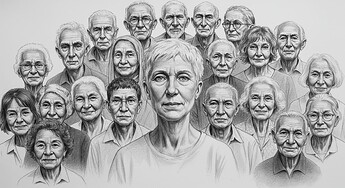“A picture is worth a thousand words.” It can also fire the imagination or make a human connection. Adding those to your RM reports or “books” can get your family excited about all your work.
But what if you don’t have a photo of someone / something? Or a painting / artist’s rendition? Or any artistic talent of your own?
Wouldn’t it be nice to still come up with your own “artist’s impression” images to use?
I have a possible option for you … generative art, or as some people call it “AI”. Some of you probably have already experimented with or used that, but this post is primarily to help those who might not have experience yet.
There are lots of different generative art tools out there, but I’ll focus on using Google’s free ImageFX tool. In your browser you can get there by going to Google’s home page and clicking the little beaker symbol:
![]()
Using natural language (called a “prompt”), you can describe the image you envision and ImageFX will try to generate something that matches, usually showing 4 different outcomes. It’s not always perfect, but you can also refine and try again.
So, how about some practical examples to show you what’s possible …
Today I wanted to generate a couple of nice images to use as the cover photos for some Find A Grave “Virtual Cemetery” sets I have. But they could also be used to add embellishments to a RM report, such as for a cover or some page art.
The first one I asked ImageFX for was a family tree with lots of leaves. Well, it didn’t exactly give me what I wanted, but I might take the results and add some boxes myself. Besides, I’m not an artist so the tree was much better than I could have made. Below is what I got:
Next, I wanted to create an image with lots of older people in it, to represent my extended family. I played with various prompts until I got what I wanted.
My first prompt was “a charcoal sketch of a very large group of older adults, standing in a semi-circle around a middle-aged woman with short salt-and-pepper colored hair.” It gave me some results that were alright but didn’t quite meet my needs. Here’s one example of the output:
I kept tweaking the prompts and eventually got to this:
Then I decided to shift gears a little, changing the prompts to a different scene and type of picture. Most of the pictures had included people of different ethnic backgrounds, which is certainly great. But I don’t have some of those in my history, so I thought it might misrepresent my ancestry and be disrespectful. So I also included terms in the prompt to work on that.
I finally got what I think is just about right for my needs by using this prompt “a panorama view watercolor painting of hundreds of older caucasian men and women, standing together on a hill, facing the viewer, with rolling hills, farmlands and a small town in the background”
Most of my ancestors were farmers, so that little watercolor image makes a decent proxy to represent them, since I don’t actually have pictures of most of them.
Now, if you zoom in closely, you can tell that there are lots of odd little defects to facial features, etc. But … it’s good enough to help the pages of history come alive a little. To be more than just drab text on a page.
Next, I switched gears a little. One of my 3rd ggparents were Swiss immigrants that came to the US in 1852. Right now I don’t know exactly how they came over. But it’s fairly likely that they sailed over on a ship. In the 1850s the world was still using sailing ships but also some steam ships.
I decided to create a picture using this prompt “a panorama view watercolor painting of a clipper ship sailing into an American city in the 1850s.” Here’s one of the 4 outcomes:
As you can see, with a little creative wording, you can get some decent art that can be used to add some pizzazz to your documents. For example, imagine an Individual Summary report that looked something like this …
(Please note the above is a quick & dirty mock-up using image editing software, not an actual report I customized.)
Or how about a fan chart with a customized background. I easily created this one by combining a RM fan chart (names removed) with one of the above images in Inkscape.
I hope this gives you some ideas on how, even if you don’t have much or any artistic talent, you can still add some nice imagery to your RM and other ancestry documents without much effort. Even if you don’t have real pictures.